Posted by Nastech on 17th Mar 2025
How to Choose Import and Feed-In Rate Plan?
You'll need to configure both Import and Feed-In Tariffs using the same
method. Here are the configuration steps, using Import Tariff as an example:
Step 1: Choose your Tariff Type
- Select "Dynamic Tariff" and proceed to Step 2
- Select "Flat-Rate Tariff" click Next, and proceed to Step 3
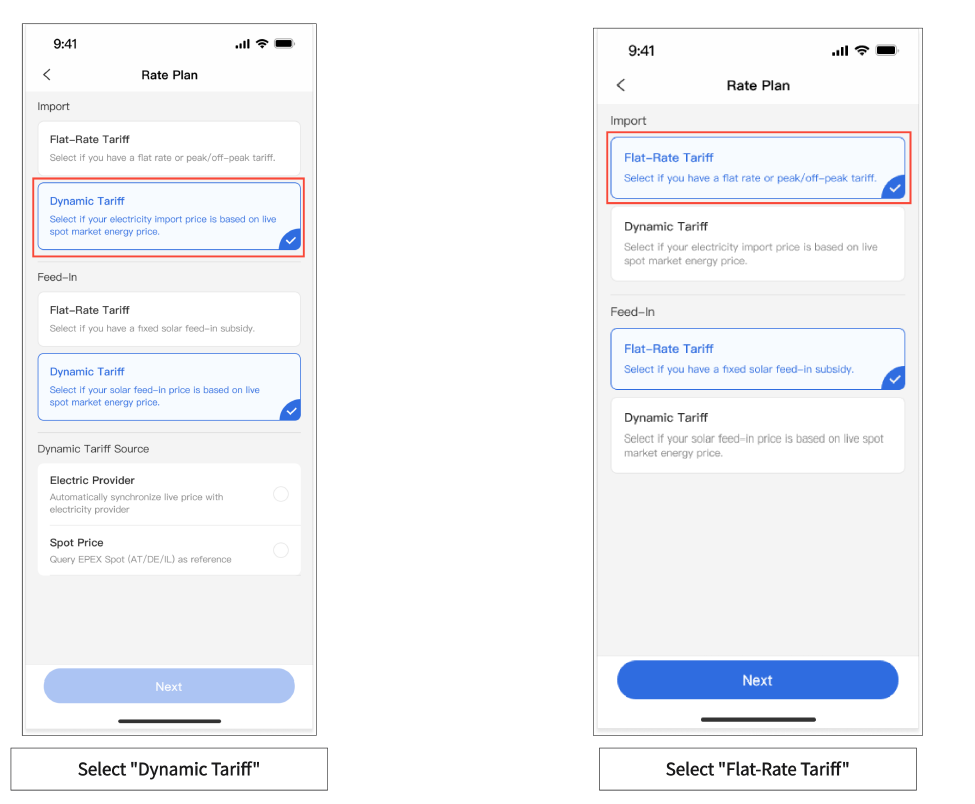
Step 2: Do you use an Electric Provider's rates?
- Yes: Select "Electric Provider", obtain and enter provider Token to
complete configuration - No: Select "Spot Market", fill in power market information and tariff
details to complete configuration
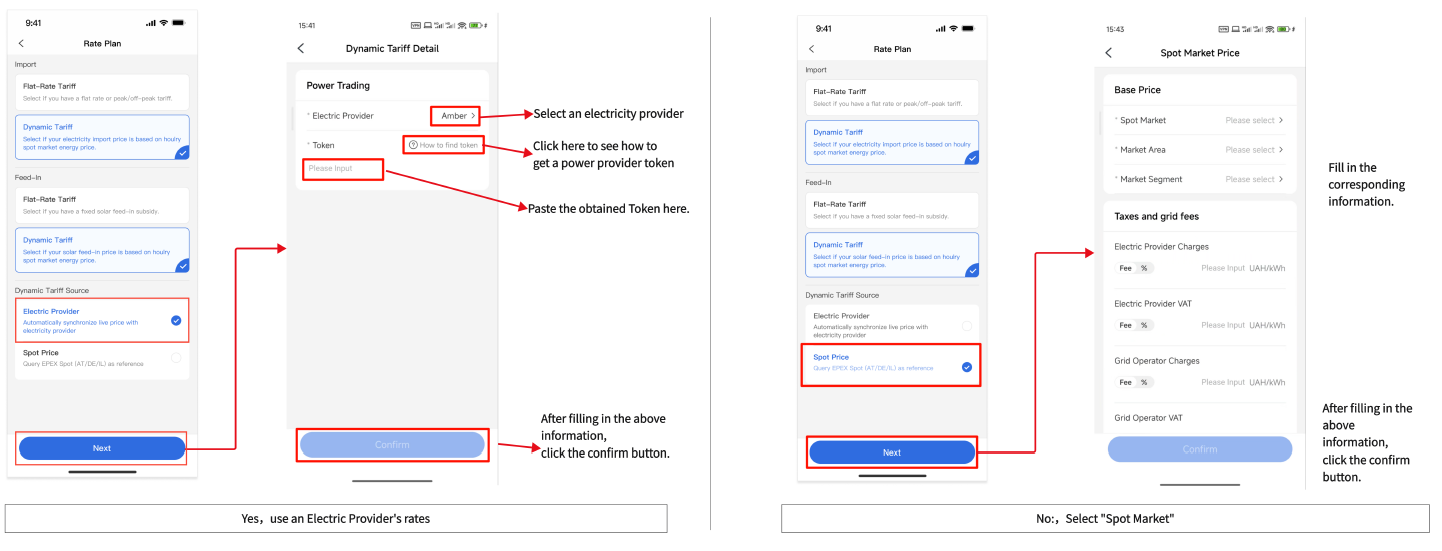
Step 3: Do you need different billing rates for holidays and weekends?
- Yes: Click "Add a Time Segment," select "Always the Same" for Repeat
Cycle, then proceed to Step 5 - No: Click "Add a Time Segment," then proceed to Step 4
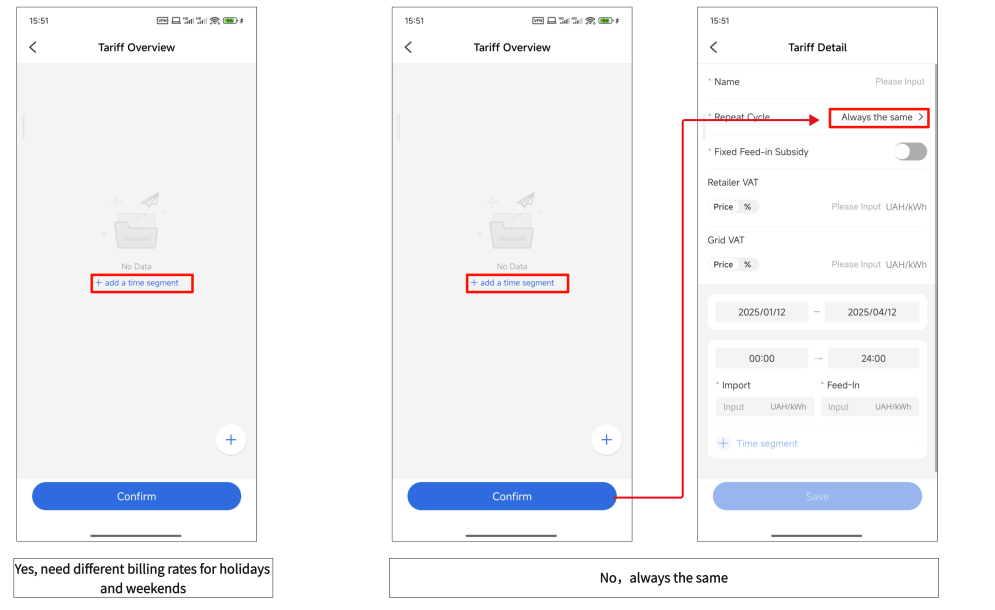
Step 4: Do you need separate billing rates for holidays?
- Yes: Select "Workdays / Holidays" for Repeat Cycle
- No: Select "Weekdays / Weekends" for Repeat Cycle
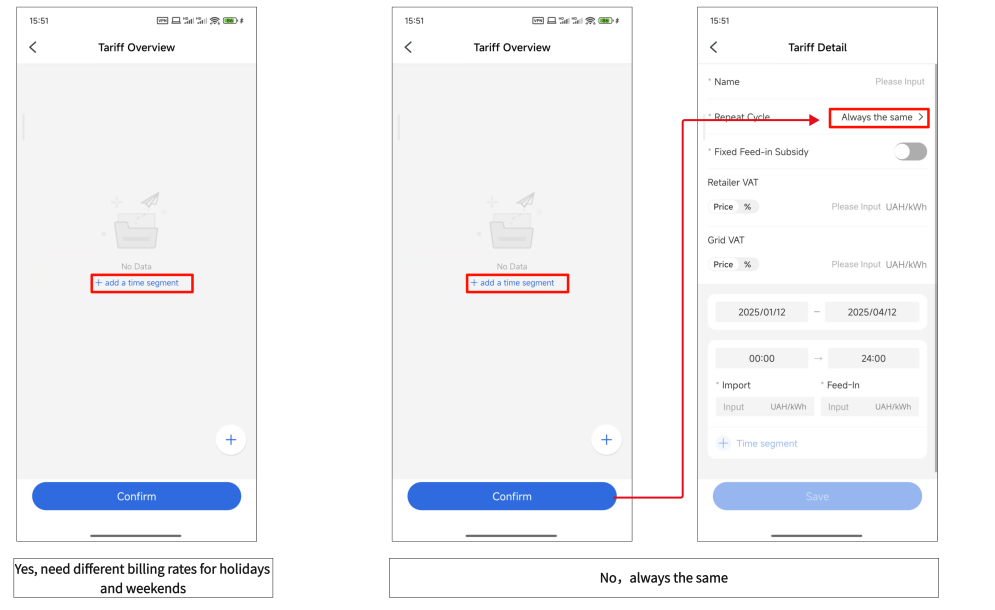
Step 5: Do you have a Fixed Feed-in Subsidy for solar power generation?
- Yes: Turn on the "Fixed Feed-in Subsidy" switch
- No: Proceed to Step 6
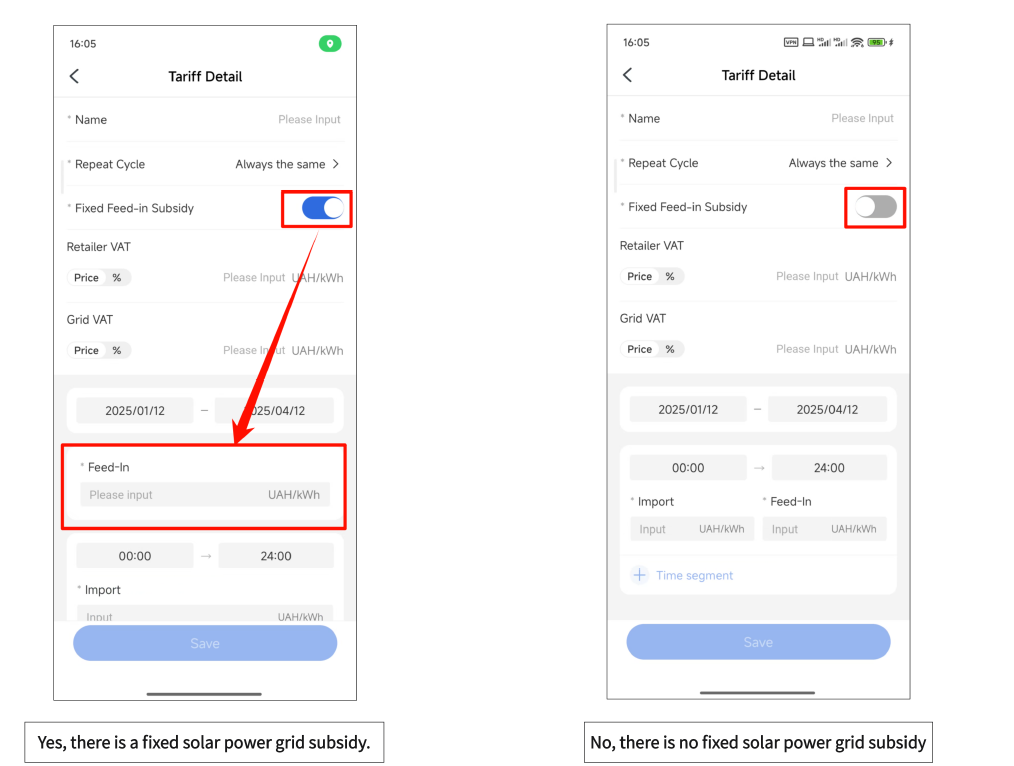
Step 6: Enter your specific tariff rates and click Save to complete the
configuration
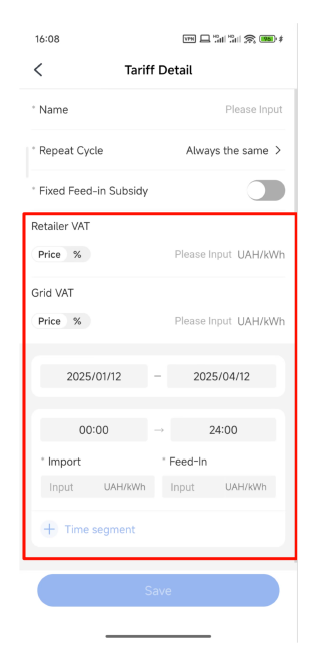
Process flow diagram shown below:
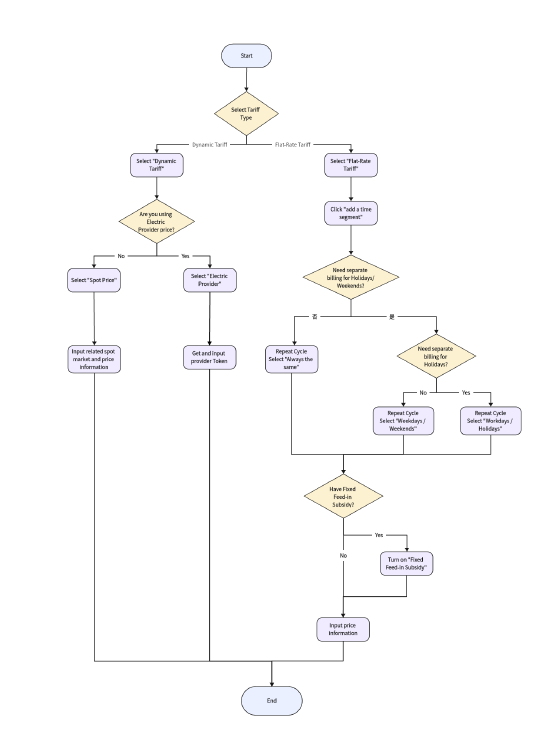
Speaker
Our video featured insights from leading expert in the solar industry:
-
Nouman Esper– Sales Engineer, Nastech ⚡
Get in Touch
Whether you’re looking to upgrade your current solar system, explore hybrid energy solutions, or need expert guidance, our team is here to help. For inquiries or to request a site visit in the UAE, feel free to contact us:
Email: sales@nastechsolar.com
Website: Nastechsolar.com
Stay connected with us for more insights, innovations, and future webinars. Together, let’s power a sustainable future! ☀️

